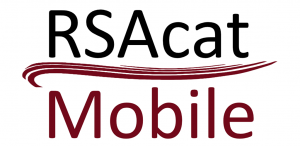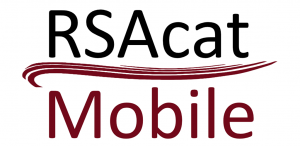Search the library's online catalog and manage your patron account using RSA Cat!
 Click the icon (left) to access the online catalog on a desktop computer. To place holds on materials you wish to reserve or manage your patron account, you will need to log-in using your library card and pin-number. Under "My Account," you can view your checkouts and holds, renew materials, and update any personal information.
Click the icon (left) to access the online catalog on a desktop computer. To place holds on materials you wish to reserve or manage your patron account, you will need to log-in using your library card and pin-number. Under "My Account," you can view your checkouts and holds, renew materials, and update any personal information.
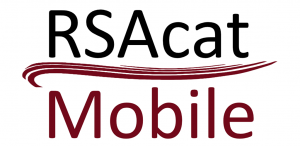 Download the RSA Cat Mobile app from your device's app store to take care of your library needs on the go! Once logged in with your library card and pin number, you can search the online catalog as well as manage your patron account, including viewing your checkouts and holds and renewing your items. Additionally, you can search for information on nearby libraries, scan an ISBN barcode to place a hold on a book you have found while out and about, store your library card virtually on the app, and link accounts with other library cardholders within your family!
Download the RSA Cat Mobile app from your device's app store to take care of your library needs on the go! Once logged in with your library card and pin number, you can search the online catalog as well as manage your patron account, including viewing your checkouts and holds and renewing your items. Additionally, you can search for information on nearby libraries, scan an ISBN barcode to place a hold on a book you have found while out and about, store your library card virtually on the app, and link accounts with other library cardholders within your family!
View a step by step video tutorial for using RSAcat & RSAcat Mobile.